Description
Information “ADOBE ACROBAT PRO DC 2023”
Improvements in the new Acrobat:
- Customize all tools
- Combine files from the create button
- New options in the Create menu: Combine files and Open files
- Combine files from the context menu
- Improvements in editing PDF files in the new Acrobat
- Automatically adjust layout when editing PDF files in the new Acrobat
Main functions:
When you edit a PDF, text and images automatically fit on the pages.
The original layout and margins are respected.
Use the cursor to freely navigate and select text across multiple paragraphs.
Set text or images as continuous content or highlight them, depending on your needs.
Easily select the contents of multiple boxes on a page.
It supports editing multi-level lists on a page.
Auto-adjust feature in the new Acrobat
Reorganized the Comment tool for better visibility
Minimum system requirements
Processor
Intel® or AMD processor of at least 1.5 GHz
Operating system
Windows 11 (64-bit), Windows 10 (64-bit) version 1809 or later
RAM
2 GB of RAM
Hard disk space
4.5 GB of available hard drive space.
Screen resolution
Screen resolution 1024×768
Graphics card
Video hardware acceleration (optional)
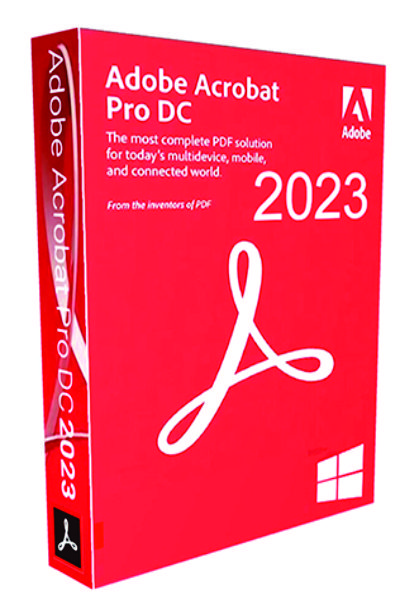
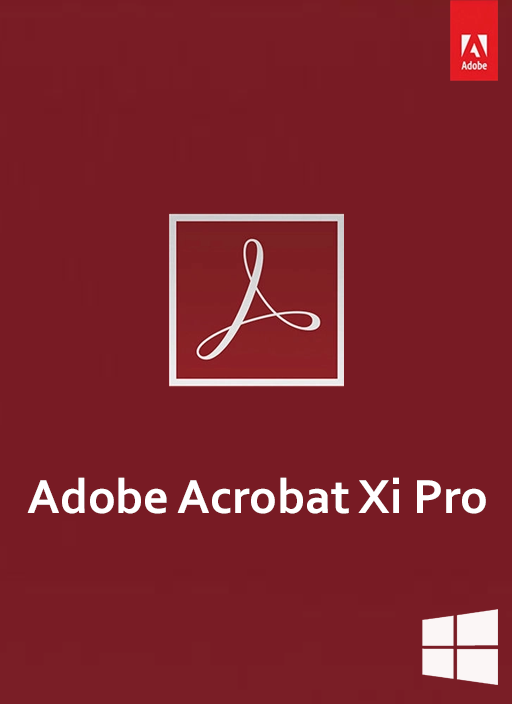
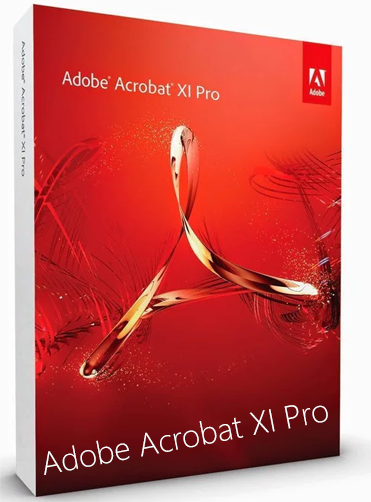
Reviews
There are no reviews yet.